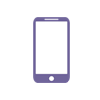Telehealth Services at Family & Children’s Services (FCS) are designed to provide accessible and convenient care to our clients.
Telehealth is available by appointment only during the program’s normal business hours. Your telehealth provider is an FCS employee who will document your services in your FCS health record. The telehealth appointment is only for the person identified by FCS to participate in the service. Your FCS provider will let you know if other individuals can participate. He or she will also discuss the risks and benefits of telehealth services with you.
If you have a crisis situation, inform your telehealth provider immediately. You may be referred for in-person services if needed.
Telehealth Q&A
Where should I go to conduct a telehealth appointment?
FCS provides a private and confidential space for the your telehealth services conducted at an FCS site. You are responsible for finding a private and confidential location for telehealth services you are receiving in the community.
What if I have technical/equipment problems during my session?
Telehealth equipment can have problems. If you have technical difficulties, please let your telehealth service provider know. If you have concerns about telehealth services, please discuss these with your service provider.
What if I wish to discontinue my telehealth services?
You may opt out of telehealth services at any time. Notify your FCS service provider if you wish to opt out. Your telehealth service provider may refer you for in-person services if a telehealth service provider is not available or if telehealth is not the best treatment option for you.
Can minors take part in telehealth services?
Minors must have a guardian present to begin each telehealth service.
Can I record a telehealth session and watch it again at a later time?
Recording telehealth services is prohibited. Telehealth services may be discontinued for non-compliance.
YOUR PRIVACY AND SECURITY IS OUR TOP PRIORITY
All telehealth services sessions are conducted through Doxy, a secure online telehealth platform that meets worldwide privacy and security requirements.
Call today for an in-person or virtual appointment
For more information or to make an appointment, call 918.560.1176.